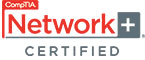1. Hardware Repair: This includes fixing or replacing components such as the motherboard, graphics card, hard drive, RAM, power supply, or any other physical parts of the computer.
2. Software Troubleshooting: This involves identifying and resolving software-related problems like operating system errors, crashes, or compatibility issues. It may require reinstalling or updating software, removing viruses or malware, or fixing corrupted files.
3. Operating System Installation and Upgrades: Computer repair technicians can assist in installing a new operating system (e.g., Windows, macOS, Linux) or upgrading an existing one to the latest version to enhance performance and security.
4. Data Recovery: When files are accidentally deleted or lost due to hardware failure, computer repair technicians can attempt to recover them using specialized tools and techniques.
5. Network Troubleshooting: Professionals can diagnose and fix issues related to network connectivity, router configurations, or slow internet speeds.
6. Hardware Upgrades: Technicians can help in upgrading computer components like increasing RAM, replacing outdated storage drives with solid-state drives (SSD), or adding more powerful graphics cards to enhance performance.
7. Preventative Maintenance: Computer repair also involves regular maintenance tasks like cleaning the inside of the computer, removing dust to prevent overheating, and keeping the system up-to-date with the latest patches and security updates.
It’s important to note that the exact details of computer repair can vary depending on the specific issue and the technician’s expertise. If you are experiencing any problems with your computer, the professionals at Fireproof Computer Services can accurately diagnose and address the issue.